FastAPIwee
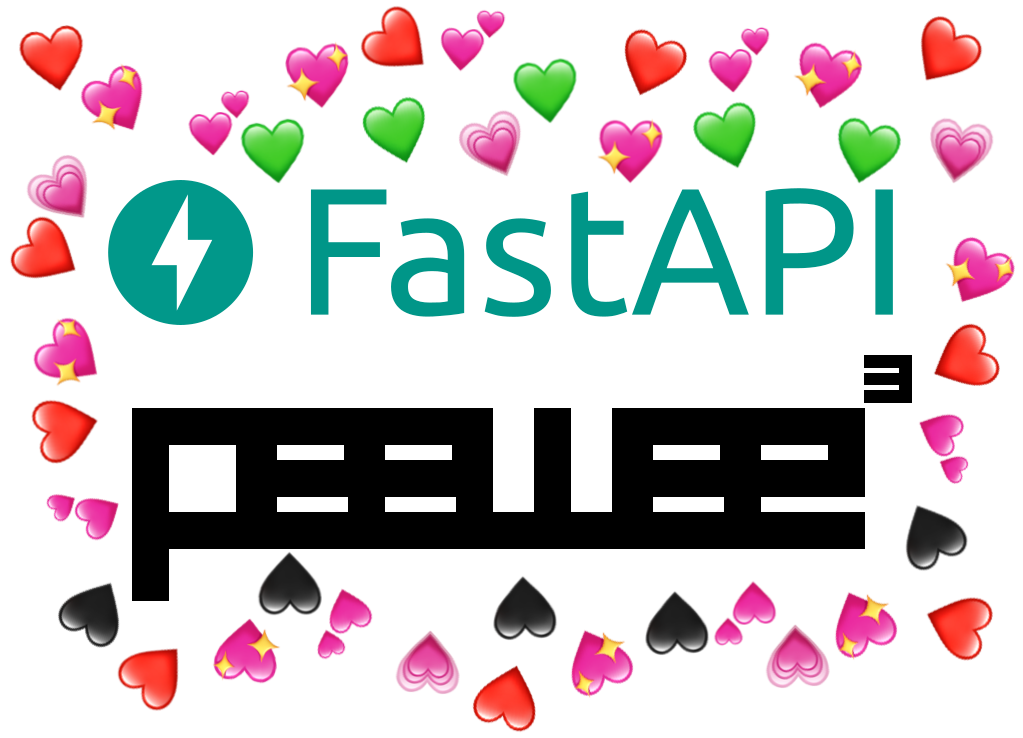
FastAPI + PeeWee = <3
Made for FastAPI web framework and PeeWee ORM.
A fast and simple (I hope) way to create REST API based on PeeWee models.
Requirements
Python 3.6+
Installation
$ pip install FastAPIwee ---> 100%
Example
Prepare models
- Define Peewee models in example.py:
import peewee as pw
DB = pw.SqliteDatabase('/tmp/fastapiwee_example.db')
class TestModel(pw.Model):
id = pw.AutoField()
text = pw.TextField()
number = pw.IntegerField(null=True)
is_test = pw.BooleanField(default=True)
class Meta:
database = DB
class AnotherModel(pw.Model):
id = pw.AutoField()
text = pw.TextField(default='Cucumber')
class Meta:
database = DB
Add a dash of FastAPI
- Create FastAPI app and add CRUD APIs for models:
import peewee as pw
from fastapi import FastAPI
from fastapiwee import AutoFastAPIViewSet
DB = pw.SqliteDatabase('/tmp/fastapiwee_example.db')
class TestModel(pw.Model):
id = pw.AutoField()
text = pw.TextField()
number = pw.IntegerField(null=True)
is_test = pw.BooleanField(default=True)
class Meta:
database = DB
class AnotherModel(pw.Model):
id = pw.AutoField()
text = pw.TextField(default='Cucumber')
class Meta:
database = DB
app = FastAPI()
AutoFastAPIViewSet(TestModel, app)
AutoFastAPIViewSet(AnotherModel, app, actions={'create', 'list'})
Shake well and serve
- Start a server:
uvicorn example:app --reload
Try it
- In your terminal, use curl:
Create a new shiny TestModel
$ curl -i -X 'POST' \ > 'http://127.0.0.1:8000/test_model/' \ > -d '{ > "text": "Cucumber", > "number": 33, > "is_test": true > }' HTTP/1.1 200 OK date: Wed, 21 Apr 2021 07:20:23 GMT server: uvicorn content-length: 54 content-type: application/json {"id":1,"text":"Cucumber","number":33,"is_test":true}
Let's have one more
$ curl -i -X 'POST' \ > 'http://127.0.0.1:8000/test_model/' \ > -d '{"text": "Magic"}' HTTP/1.1 200 OK date: Wed, 21 Apr 2021 07:51:31 GMT server: uvicorn content-length: 53 content-type: application/json {"id":2,"text":"Magic","number":null,"is_test":true}
Let's see how they are doing. (python -m json.tool is used to prettify JSON output)
$ curl -s -X 'GET' \ > 'http://127.0.0.1:8000/test_model/' \ > | python -m json.tool [ { "id": 1, "is_test": true, "number": 33, "text": "Cucumber" }, { "id": 2, "is_test": true, "number": null, "text": "Magic" } ]
Interactive API docs
Thanks to power of the FastAPI, you can go to http://127.0.0.1:8000/docs.
You will see the automatic interactive API documentation (provided by Swagger UI).
Or you can go to http://127.0.0.1:8000/redoc.
And see the alternative automatic documentation (provided by ReDoc).
License
This project is licensed under the terms of the MIT license.